Many of you probably use the Gmail mail service, and now I will tell you how to add a Worksection gadget to your Gmail or to your Google main page. This will enable you to see the latest developments in Workseсtion without exiting from your mail, while continuing your work. Step 1: You need to enter your Worksection account and click on the reference “obtain gadget code” on the bottom right corner (under the notebook). If you want to place a gadget on your Google main page – it is enough to click on the reference in the resulting window. If you want to view developments in Gmail – copy the code and pass to your Gmail account to make further settings
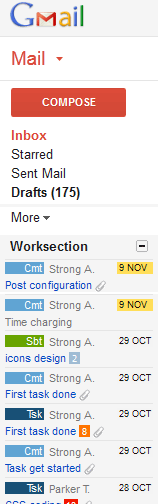 Dear friends. Many of you probably use the Gmail mail service, and now I will tell you how to add a Worksection gadget to your Gmail or to your Google main ...
Dear friends. Many of you probably use the Gmail mail service, and now I will tell you how to add a Worksection gadget to your Gmail or to your Google main ...